How to use PaperStream?
I recommend using PaperStream in Chrome or Firefox. Other browsers might work, but I have not tested PaperStream on them. Although PaperStream is running on your browser, everything happens in your computer and your data never leaves your device.
After following the installation instructions and launching the app, you will see the landing page. Here, you can create new documents or encode existent ones. For your convenience, PaperStream comes bundled with demo files for paper diaries that will show you its functionality.
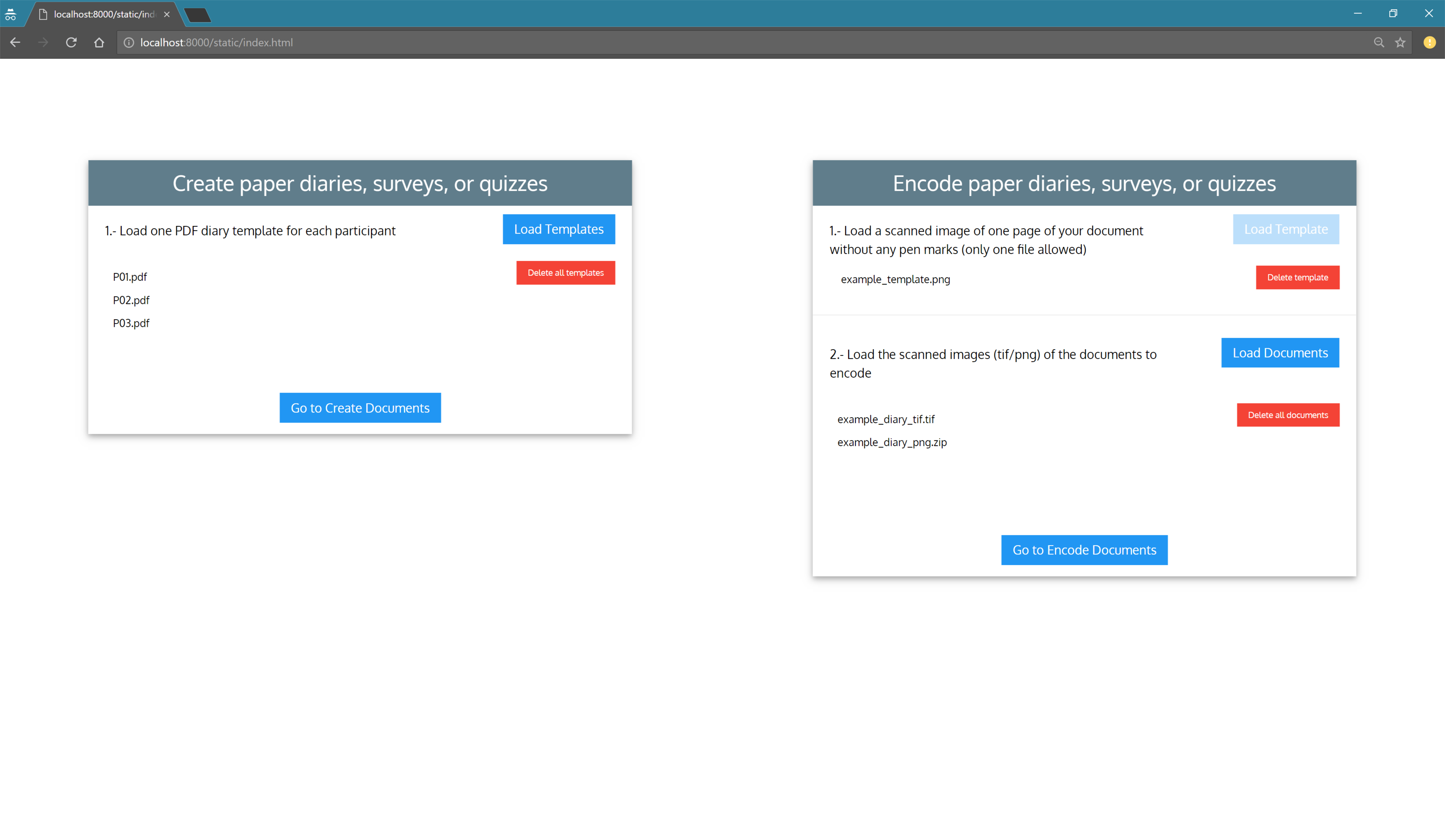
Create diaries, surveys, or quizzes
Go to Create Documents to learn how to generate documents from a PDF template.
Encode diaries, surveys or quizzes
Go to Encode Documents to learn how to extract participants’ answers from documentes created with PaperStream.