Frequent questions
What exactly do you mean by a diary?
Throughout the examples in this website, we consider a diary as a set of questions that one or more participants need to answer once a day, every day, for days, weeks, or months. This means that each participant needs a booklet where each page has the same questions but is labelled with a unique consecutive date.
How can I create and encode surveys?
Let’s say you have a one-page survey that you want to distribute to 50 people.
a) For creating your surveys:
- Load your one-page PDF survey to PaperStream
- In the creation page, set the number of pages to as many participants as you want (50 for this example)
- In the creation page, leave the “date” field blank or add a short string that will appear on the top left corner of each survey (your company’s or university’s name for example).
b) For encoding your surveys:
- Scan all surveys as PNG images
- Compress them in a single zip file
- Follow the encoding instructions as usual.
How can I create and encode quizzes or feedback forms?
If you have quizzes that you want to give to your students or feedback forms for your clients, check the answer to the question above “How can I create and encode surveys?”
How can I create a multi-page survey/quiz/questionnaire?
Let’s say you have a 3-page survey that you want to distribute to 50 participants. For creating your surveys:
- Save each page of the survey as individual PDF files and load them into PaperStream (3 for this example).
- In the creation page, set the number of pages to as many participants as you want (50 for this example)
- In the creation page, leave the “date” field blank or add a short string that will appear on the top left corner of each survey (your company’s or university’s name for example).
For encoding the surveys:
- Create three Marking Rubrics, one for each page of the survey.
- Scan the page 1 of all participants as PNG images, and compress them into a zip file. Do the same for all pages 2 and all pages 3. This means that you will have three zip files containing 50 PNG images each.
- Follow the encoding instructions as usual.
- You will get 3 CSV files, each one of them with the answers from all 50 participants to each page of the survey. You can copy and paste these 3 CSV files manually into a single CSV file to have all answers from all participants in a single place.
Can I encode documents that were not created with PaperStream?
No. You can create a PDF template for a diary or survey with MS Word or any other program but you have to process them afterwards in PaperStream as per the creating instructions. This is because PaperStream adds four “crop marks” to the corners of your template (like this page) so when is time to encode your diaries or surveys, PaperStream can frame and straighten the answer areas from the scanned pages as scanning machines do not align all documents perfectly.
How does PaperStream detect an encodes an answer from paper?
PaperStream compares the encoding template to each scanned page of a survey/diary/quiz. Let’s say that we have an encoding template and an answered page of a survey as in the figure below. Thanks to the Marking Rubric that you created, PaperStream will identify the same area (Area A in the figure below) on the encoding template and on the answered page. If the number of black pixels on area A on the answered page is 15% greater than the number of black pixels of A on the encoding template, Area A will be flagged as answered.
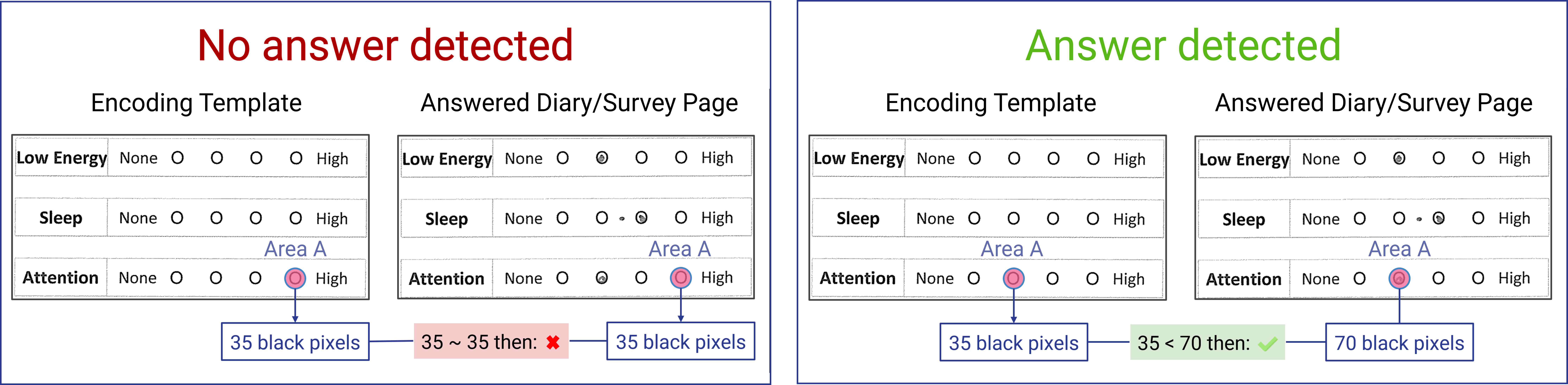
How accurate is PaperStream when encoding answers?
PaperStream is very forgiving. It will flag an Answer Area as answered if a pen or pencil has marked 15% or more of its surface. It does not matter if pen marks go outside the Answer Area.
PaperStream will also detect duplicates and missing data with corresponding labels in the answers CSV file. You need to curate this results manually afterwards.
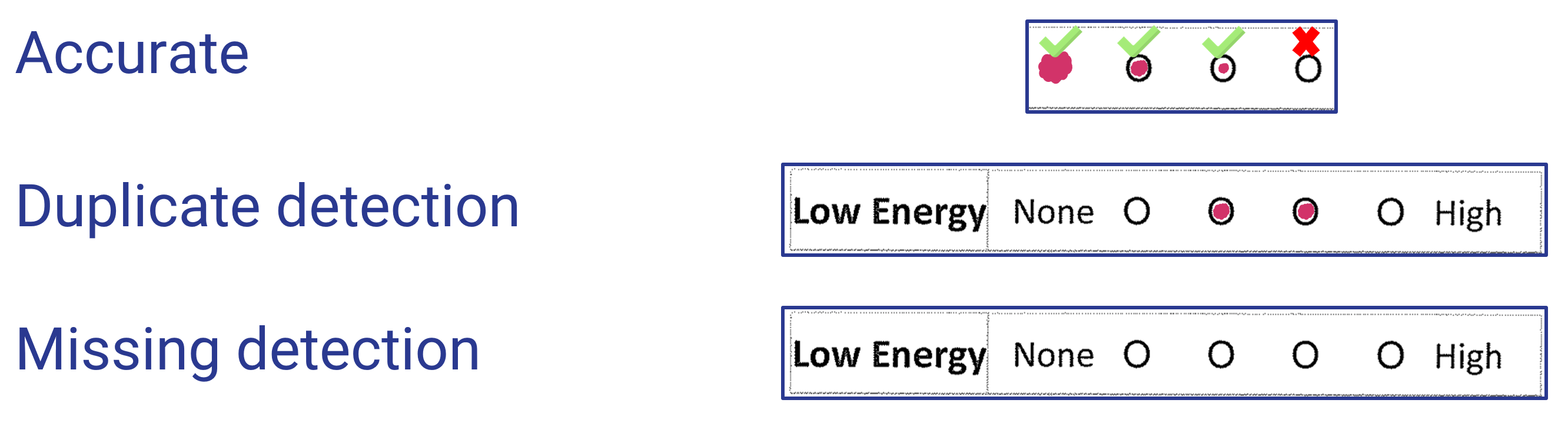
PaperStream seems to be running in my browser, is my data safe and secure?
The user interface of PaperStream is browser-based. However, all the processing happens on your computer. Your diaries, surveys or quizzes, and their answers never leave your device.
When I run PaperStream I get a notification from Windows/Mac OS that PaperStream is trying to access the Internet?
At the moment this seems to happen because of the way I’m creating the bundle zip file for Windows and Mac OS. However, you don’t need to worry; your data never leaves your device. This issue will be fixed in future releases.
Can PaperStream detect colours?
Not at the moment. All pen marks, no matter the colour, will be converted into black and white.
Can PaperStream identify shapes like ticks, crosses, or other marks?
Not at the moment. PaperStream will detect ticks, crosses or any other shapes as black marks formed by pixels (tiny black squares)